Flow Step: Call¶
The Call step is used to forward a call to one or more phone number or SIP URIs.
Configuration¶
| Field | Description |
|---|---|
| Recipients | The phone number or SIP URI you want to forward a call to. These are sortable by clicking and dragging them up and down in the list they appear in. At least one recipient needs to be defined on a Call step for the step to be valid. |
| Call Whisper | Audio that is played to the recipient(s) when answered, before they are connected to the caller. |
| Call Screening | Audio that is played to the recipient(s) when answered, instructing them to press 1 to accept the call. This allows the recipients to accept or reject a call without the caller knowing. |
| Ring Media | Audio or music that is played to the caller instead of ringing. |
| Ring Time | The amount of time the call will ring before timing out. |
| Strategy | Determines the order that recipients will be used when forwarding a call. Linear: Calls the recipients in order Random: Calls a single random recipient Random All: Calls all recipients in a random order Simultaneous: Calls all recipients at the same time |
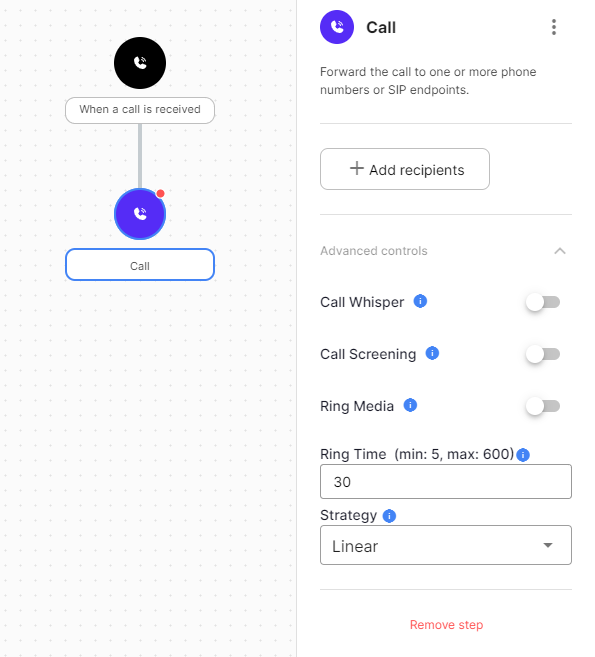
Exits¶
Users can add additional steps after a Call step based on the whether it was complete or incomplete. To do this simply drag a step to the desired dropzone. E.g see below example of the named dropzones for the Call step.
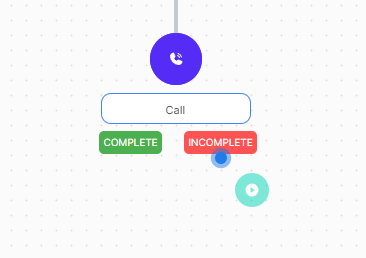
| Type | Description |
|---|---|
| Complete | A Call step is considered complete if one of the recipients have been connected and answered. |
| Incomplete | A Call step is considered incomplete if the call has been rejected, not answered, is busy or has failed in any other way. |