Flow Step: Record¶
The Record step allows you to record part or all of the call. The recording can then be viewed under the call record in the Enfonica Console.
Configuration¶
| Field | Description |
|---|---|
| Start Event | What event causes the call to start being recorded. |
| Sound | Audio that is played before the recording of a call starts. This can either be media from the media library or TTS. |
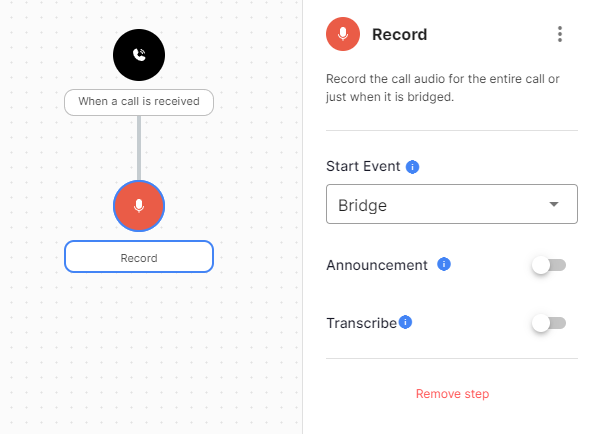
Exits¶
The Record step will immediately proceed to the next configured step.