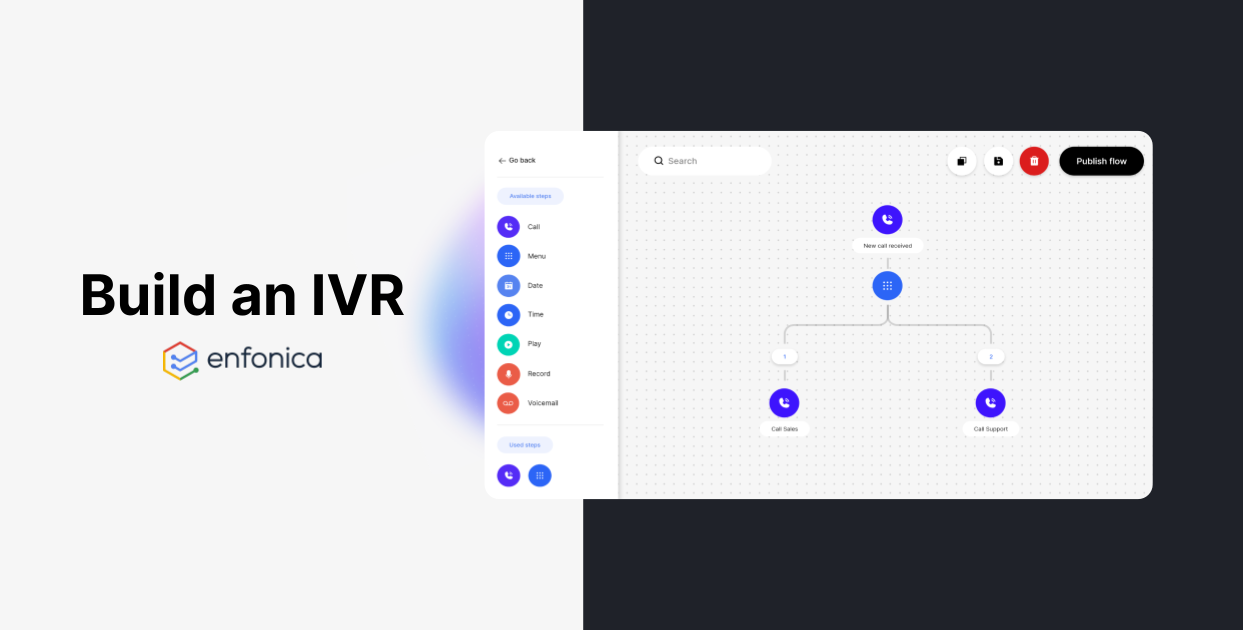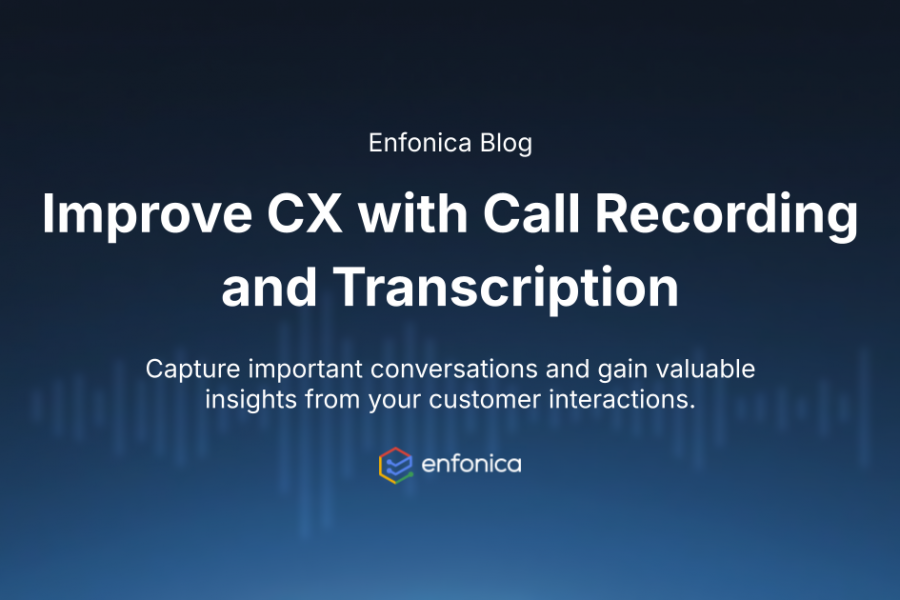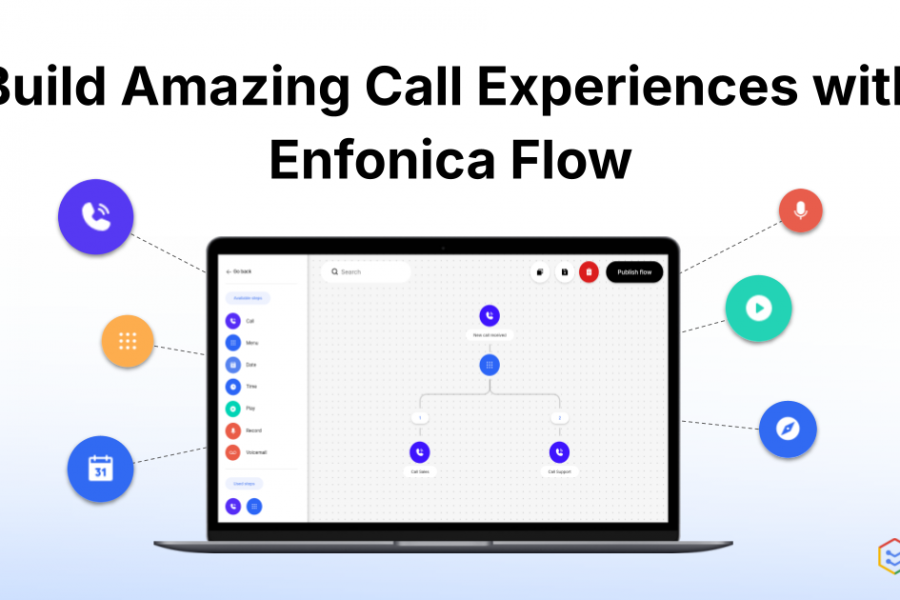An IVR is an automated phone menu where callers can navigate with key presses (eg. 1 for sales, 2 for support). You can create great call experiences for your customers by building tailormade IVRs.
You can build and launch an IVR in seconds using Enfonica Flow. Flow allows you to visually build voice calling experiences – no code needed, just drag-and-drop. Custom call flows can be created for all types of phone numbers, including:
- 13 numbers
- 1300 numbers
- 1800 numbers
- Local phone numbers
- Virtual mobile numbers
Watch this quick video on how to build and publish an IVR using Enfonica Flow.
Get complete control over how your customers connect with your business by building custom call flows using our intuitive visual editor. If you have any questions about Flow, or any of Enfonica’s voice and SMS products, the Enfonica Sales team can help.