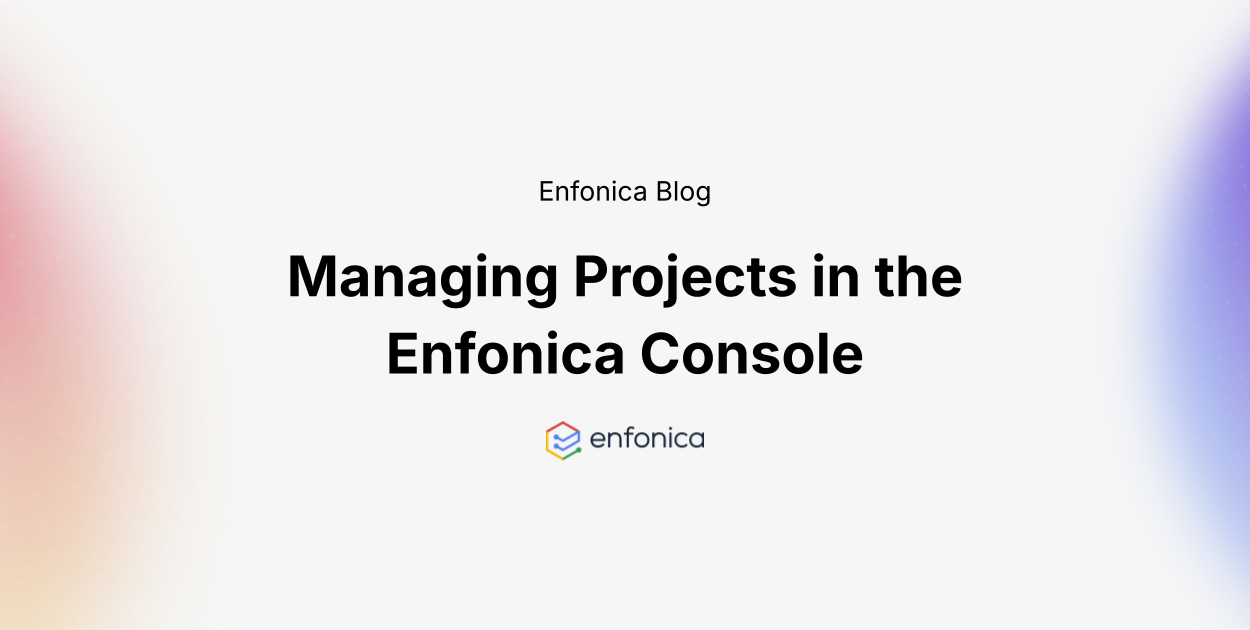The Enfonica Console is an online platform that allows you to create custom communication experiences. Whether you’re provisioning 1300 and 1800 numbers, configuring call routing, running SMS marketing campaigns, or managing SIP trunks, Enfonica’s powerful self-service platform allows you to take full control of your business communications.
What are projects?
At the heart of the Enfonica Console is the project resource, allowing you to structure and control everything you build within the platform. A project is essential for using Enfonica services. It acts as a container for your resources, such as phone numbers and call flows, and makes collaboration simple through built-in access controls.
Each project is uniquely identified by a name (eg. projects/example) and is used heavily throughout the Enfonica API.
How to create a new project
Creating a new project is easy:
- Log into the Enfonica Console.
- Click the project selector from the menu on the left.
- Click Configure projects > Create new.
- Enter the Project name and Display name and configure the billing account to be assigned to the project.
When you create a project, you become its owner by default. You can later grant access to other users or service accounts as needed.
Project management
You can use a single project or many, depending on how you want to manage your resources. Whether you’re separating environments (eg. dev, test, prod) or creating boundaries for different teams or customers, projects offer a clean and simple way to isolate resources and manage permissions with IAM policies.
Every resource in Enfonica (from phone numbers to call flows) belongs to a project. This makes it easy to control user access and manage service configurations in a structured way.
Enfonica generates invoices at the project level – you’ll receive a breakdown of charges by project, allowing you to keep track of costs.
Moving numbers between projects
Need to reassign a number? You can move phone numbers between projects in just a few clicks. In the Enfonica Console, navigate to the Phone Numbers, select the number you wish to move, click the vertical ellipses next to the Save button, and select Move to project. It’s as easy as that.
Key takeaway
The Enfonica Console makes managing your communications simple. With support for powerful tools like 1300 and 1800 numbers, SMS, SIP trunks, and Flow, combined with project-based organization and billing, you have everything you need to take full control of your telco.