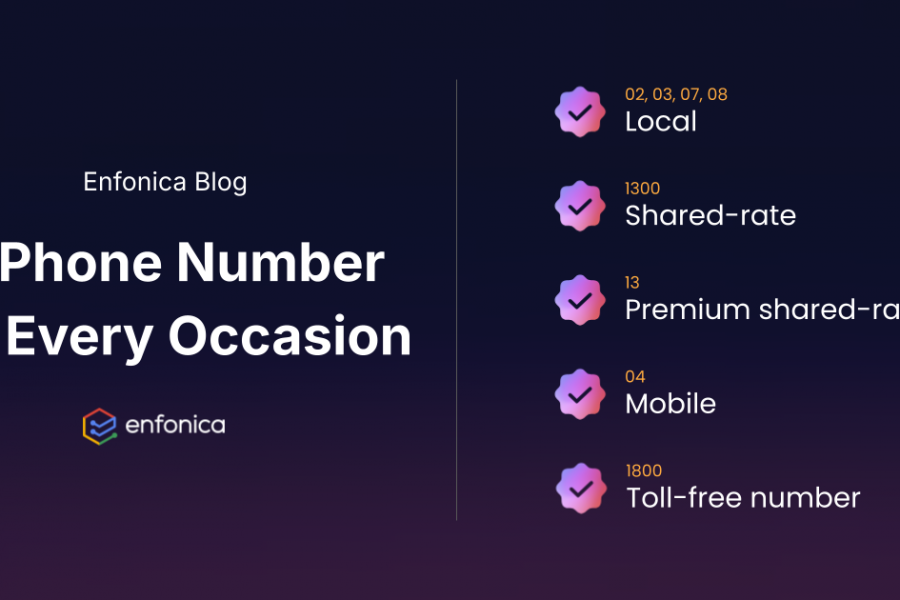If your business advertises a 1300 or 1800 number and plans to take some time off over Christmas, customers can be frustrated when they call and don’t get through. With Enfonica Flow, you can set up clear, automated holiday routing so callers always know what to expect, no matter when they dial.
Use the Date step to manage Christmas closures
The Date step in Flow lets you automatically detect when a call to your 1300 or 1800 number comes in during your Christmas shutdown, on a public holiday, or after early office closure. You can configure:
- Specific dates (e.g. Christmas Day)
- Date ranges (e.g. 23 December – 2 January)
- Date & time ranges (e.g. Christmas Eve from 2pm)
Flow then routes callers through either Match (holiday period) or No Match (normal hours) exits.
Build the right experience
Flow’s drag-and-drop canvas makes it easy to add steps like Play, Menu, or Voicemail to guide callers appropriately. For example:
- Match: Play a Christmas closure message, offer emergency options, or send to voicemail.
- No Match: Route callers to your regular IVR or queue.
You can save drafts, publish when ready, and configure the Flow to any 1300 or 1800 number in the Enfonica Console.
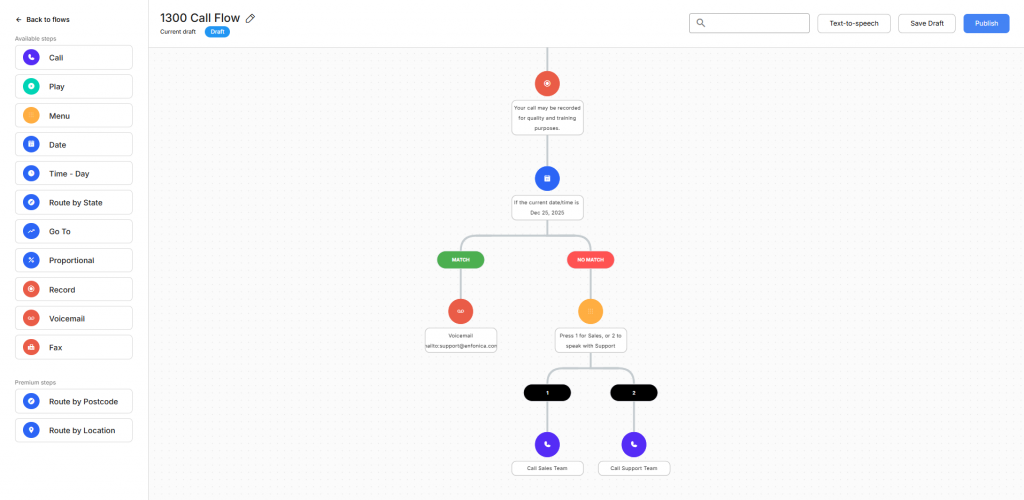
Make holiday periods stress-free
Preparing your Christmas routing ahead of time ensures customers get a helpful, consistent experience, even when your team is on break.
Key takeaway: Enfonica Flow makes it simple to prepare your 1300 or 1800 number for Christmas closures and deliver a seamless customer experience throughout the holidays.