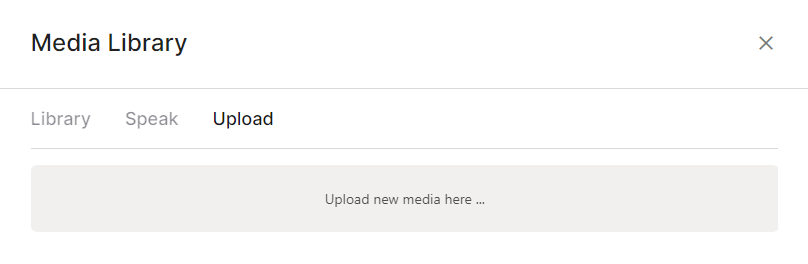Media Library¶
The Media Library is a feature used in Flow that allows users to save and reuse audio files that they have uploaded. The Media Library also has the option to use TTS (Text-to-speech).
Audio Input¶
You can interact with the Media Library by editing a step that support media.
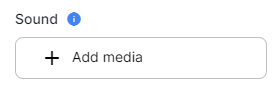
Library¶
The Library tab contains a list of previously uploaded audio files to select from. Users are also able to preview, rename and delete media.
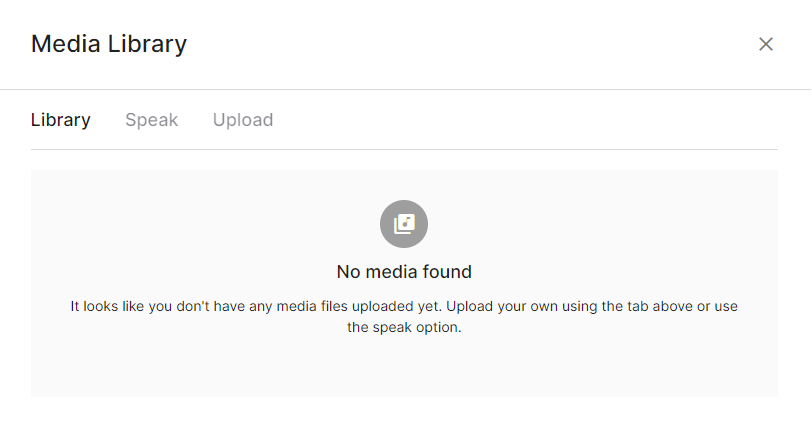
Speak¶
The Speak tab allows you to generate TTS instead of uploading an audio file.
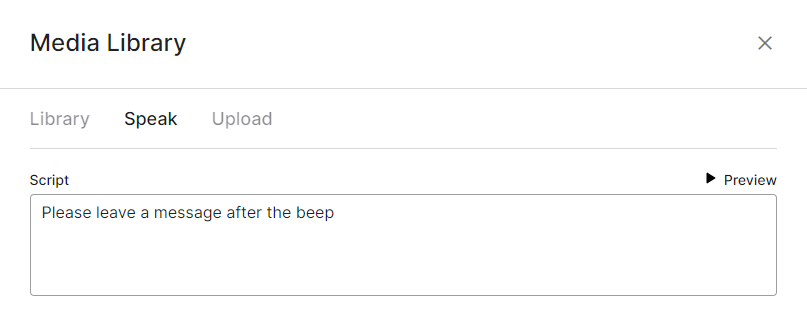
Upload¶
The Upload tab allows users to upload new audio files. These must be valid .mp3 or .wav files.