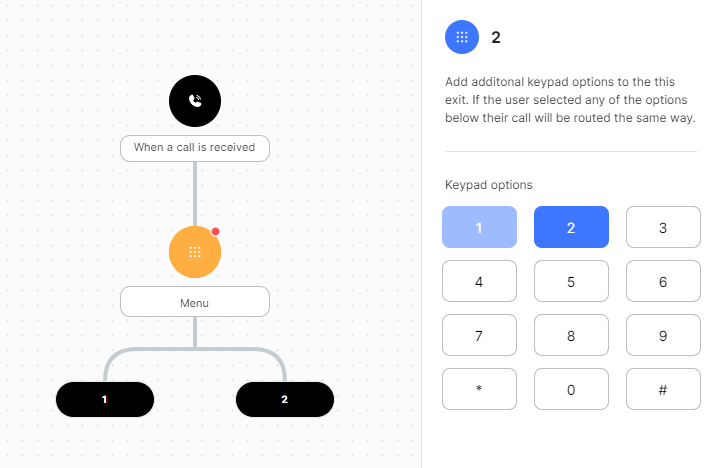Flow Step: Menu¶
The Menu step, sometimes referred to as an IVR menu (Interactive Voice Response), is an automated voice system that presents the caller with options, such as “press 1 for sales or press 2 for support”, and responds to keypad prompts from the caller.
Configuration¶
| Field | Description |
|---|---|
| Prompt | Audio that prompts the caller on what the available keys that have been configured are. This can either be media from the media library or TTS. |
| Keypad | Adds exits to the step based on the given key(s) |
| Invalid | Audio that plays to the caller if they pressed an invalid key. This can either be media from the media library or TTS. |
| Timeout | Audio that plays to the caller if they have not made any attempts. This can either be media from the media library or TTS. |
| Attempts | Number of allowed menu attempts by the caller. |
| Input timeout seconds | The amount of time the caller has before the menu fails. |
| Allow input during prompt | Allows the caller to press keys before the prompt audio finishes. This will move the caller to the next step immediately and stop playing the audio. |
| Exit on timeout | Whether or not the caller will exit the menu if it times out. This is useful when you want to build a menu that says something similar to “…or hold to speak reception.” |
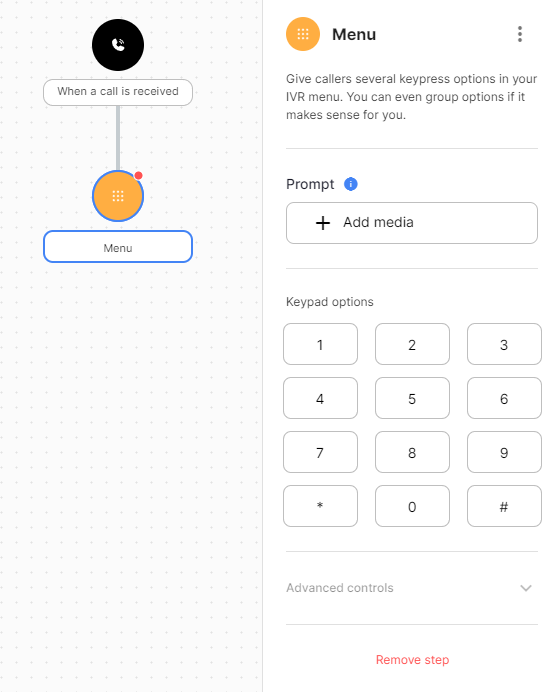
Exits¶
Users can add additional steps after a Menu step. The Menu step has a keypad option in the step form which you can use to manually add exits to the step. Alternatively you can also use the named dropzones to add the keypad exits. e.g see the below image for an example of this.
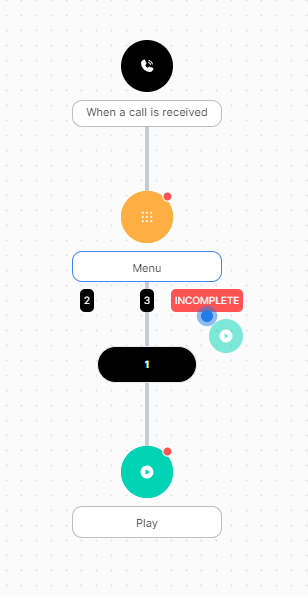
| Field | Description |
|---|---|
| 1-9,0,*,# | A Menu step can have exits that use the same options as a standard phone keypad. i.e If a caller presses the '1' key on their phone when prompted. They will be routed through that exit. |
| Incomplete | A Menu step is considered incomplete if the caller has used all the menu attempts or if it has timed out. |